在当前可选的几大云服务器供应商中选择了 阿里云 为作部署服务器,并通过万网注册域名了refiny.cn,就阿里的价格来说,相对比较便宜,第一次购买的时候,选择了共享计算型n4的机器,原价比较贵,由于是初次购买,只共花了¥199使用了一年,后台续费的时候,突发型T5的服务器已经出来了,因此选择了更实惠的T5,自己也消耗不了那么多的性能,作为个人使用,一个1核2GB的实例也足够了(对于微服务来说,这就相差太远了),5年期,¥2157。
服务器所带的操作系统: CentOS 7.6 64位。
接下来,在服务服务器上安装了如下软件:
由于后端API工程是通过Springboot开发,我也是直接采用的jar包运行方式,所以,写了一个shell脚本用于直接运行.jar的工程,大致代码如下:
echo "Started to find jar files...."
jam_services=$( find /data/service -name "*.jar" )
date=$(date '+%Y-%m-%d %H:%M:%S')
date_file=$(date '+%Y-%m-%d-%H-%M-%S')
for jam_service in $jam_services;
do
echo "prepare to process: $jam_service ."
kill_pids=$( ps -ef | grep $jam_service | awk '{print $2}' )
for kill_pid in $kill_pids;
do
echo "prepare to kill PID: $kill_pid"
kill -9 $kill_pid >> /dev/null 2>&1
echo "Service $jam_service stopped success at: $date" >> /data/service-log/jambely$date_file.log
done
echo "Prepare to start service $jam_service ."
nohup java -jar $jam_service --spring.profiles.active=pro > /dev/null &
echo "Service $jam_service started success at: $date" >> /data/service-log/jambely$date_file.log
echo "---------------------------------------[END]------------------------------------" >> /data/service-log/jambely$date_file.log
done
而后台管理系统又是直接通过Ant Design Pro打包出来的静态文件,部署到任意文件夹下,由Nginx代理访问即可。
因此,整体而言,不会有太大的性能和内存消耗。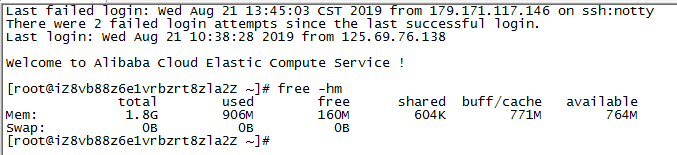
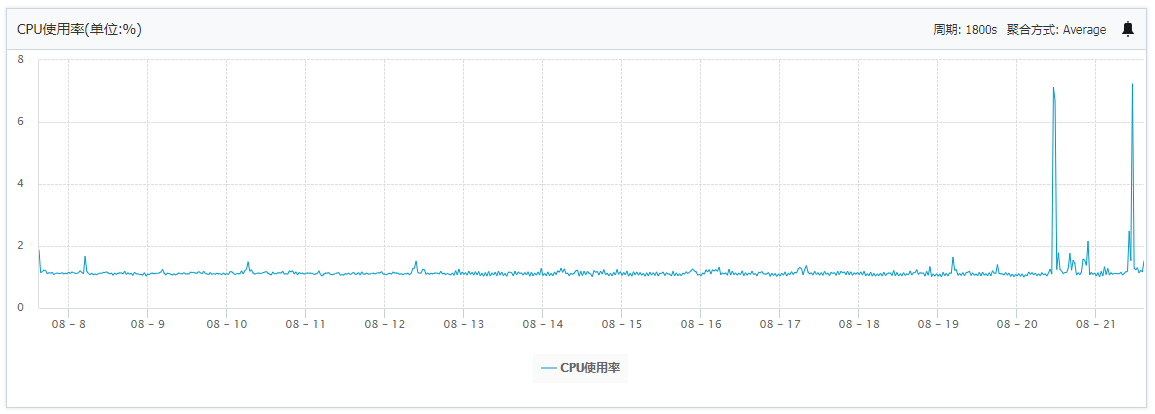
上图是在博客系统+小账本系统+MySql的情况下,内存和CPU占用情况。